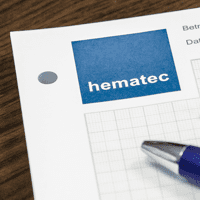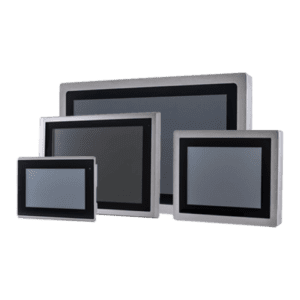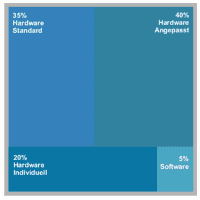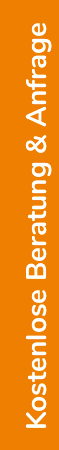Panel PC | Industrial Panel-PC | Touch Panel PCs | Industrial-PC with touch screen | Multi-Touch Panel PCs
Rugged and reliable Industrial Panel PC with touch screen - for control cabinet installation, swivel arm mount and flush mount.
Panel PC or HMI (Human Machine Interface) is a specific type of industrial PC, in which computer and display are housed in the same enclosure. Typical Panel PC applications are production and process automation, machine control and as a display and operating device. The big advantages of the Touch Panel PC compared to a classic industrial PC & touch display solution are the low cabling and assembly effort, the smaller footprint and often the lower overall costs.
The hematec Industrial Panel PCs stand for high durable and high reliable systems, with a high “value for money” rate. Already in the design and component selection phase, we focus on high level 24x7 use, under the harshest conditions. Only proven industrial components with high-quality elements are used and, after assembly, all panel PCs undergo both a quality check and a comprehensive burn-in stress test.
There are different types of Industrial Panel PCs. Normally, a distinction is made between performance, screen size, mounting options and design. Besides this, there are specific versions of Panel PC; for outdoor use, use in vehicles (such as forklifts) / agricultural vehicles or panel PCs for use in hazardous areas. All hematec Panel PCs are protected against dust and splash water, on at least the front side (protection class IP65), while the larger part of the portfolio even complies with IP65 from all sides. Therefore these Panel PCs are perfectly suitable for working under extreme environmental conditions.

hematec Panel-PC -the right solution for every application
All hematec Industrial Panel-PC Series
-
SMART-HMI-1235 series
- Display sizes from 10″ to 23.8
- Intel Core i5-1235U 12. generation
- Front-side IP65 protection
- Die-cast aluminum housing
- Completely fanless
- Complete support for Windows 11
-
VALUE-HMI-6412 series
Brief description
- Display sizes 10.1″ to 23.8″
- Intel Celeron J6412 Quad-Core
- 8GB DDR4 RAM
- 256GB M.2 SSD
- Support for Windows 11
-
SMART-BDE-6425 Series
- Display sizes 10.1″ & 12″
- Intel® Elkhart Lake x6425e Quad-Core CPU
- Frontsided IP65 protection
- Support for Windows
- RFID reader
-
HIPEC-PRO-VA-R-2250 Series
- Display sizes from 12″ to 27″
- Intel® Core i5-1135G7 (2x 2.40 – 4.20 GHz) CPU
- All side IP65 protection
- Support for Windows 11
- Stainless steel housing (V2A/ V4A optional) & RFID- Reader
-
HIPEC-PRO-VA-R-6425 Series
- Display sizes from 10″ to 27″
- Intel® Elkhart Lake x6425e Quad-Core CPU
- All side IP65 protection
- Support for Windows 11
- Stainless steel housing (V2A/ V4A optional) & RFID- Reader
-
HIPEC-PRO-AL-2250 Series
- Display sizes from 12″ to 21.5″
- Intel 11th Gen. Core i5-1135G7 (2 x 2.40 – 4.20 GHz) CPU
- Front side IP65 protection
- Support for Windows 11
- Aluminum housing
-
HIPEC-PRO-AL-6425 Series
- Display sizes from 10.1″ to 21.5″
- Intel® Elkhart Lake x6425e Quad-Core CPU
- Front side IP65 protection
- Support for Windows 11
- Aluminum housing
-
HIPEC-PRO-VA-6425 Series
- Display sizes from 10″ to 27″
- Intel® Elkhart Lake x6425e Quad-Core CPU
- All sides IP65 protection
- Support for Windows 11
- Stainless steel housing (V2A)
-
HIPEC-PRO-VA-2250 Series
- Display sizes 12″ to 27″
- Intel Core i5 CPU 11th Generation
- All sides IP65 protection
- Support for Windows 10*, Windows 10 IoT*, Windows 11*
- Stainless steel housing (V2A/ optional V4A)
-
SMART-HMI-6412 Series
- Display sizes 7″ to 21.5″
- Intel Celeron J6412 Quad-Core
- Front side IP65 protection
- Support for Windows & Linux
- Die-cast aluminum housing
-
SMART-HMI-VA-6412 Serie
- Display sizes from 7″ to 21.5″
- Intel Celeron J6412 Quad-Core
- Front side IP65 protection
- Support for Windows & Linux
- Die-cast aluminum housing with stainless steel front
The right display size for your Panel PC.
When choosing a suitable Panel PC, the display size is often crucial. It´s often a determining factor for the ultimate device size and therefore for the space required, but also for the screen resolution (the number of horizontal and vertical pixels of the Panel PC display).Especially for applications that are optimized for a fixed resolution, you need to be sure that the display of the Panel PC is matching. Otherwise, it can lead to significant loss of quality in the application.
Another important requirement is the aspect ratio of the Industrial Panel PC. The aspect ratio is calculated from the horizontal resolution of the display divided by the vertical resolution. While normal formats (4:3, 5:4) have been used in industrial applications for ages, the widescreen formats (16: 9, 16:10, 15:9) or even sporadic formats (21: 9) are nowadays common as well.
| Length of diagonal | Resolution | Aspect ratio |
|---|---|---|
| 7" | 800 x 480 px | 15:9 |
| 1024 x 600 px | 16:9 | |
| 8" | 800 x 600 px | 4:3 |
| 10.1" | 1280 x 800 px | 16:10 |
| 12" | 800 x 600 px | 4:3 |
| 1024 x 768 px | 4:3 | |
| 15" | 1024 x 768 px | 4:3 |
| 15.6" | 1366 x 768 px | 16:9 |
| 1920 x 1080 px | 16:9 | |
| 17" | 1280 x 1024 px | 5:4 |
| 18.5" | 1366 x 768 px | 16:9 |
| 1920 x 1080 px | 16:9 | |
| 19" | 1280 x 1024 px | 5:4 |
| > 21.5" | 1920 x 1080 px | 16:9 |
The Panel PC and the ultimate performance.
Computing power can´t be replaced by anything else than more computing power.
This modified quote may be true for some use cases such as CAD or server-related applications, but for industrial PCs, and industrial panel PCs in particular, this statement is simply wrong and even counterproductive. On the one hand, more computing power often means higher power consumption. Since industrial PCs are usually in operation 24x7, or at least during the working day, a high energy consumption will mean a significant increase in costs.
On the other hand, computing power is, of course, always associated with heat development, because electronic components always have a certain power loss. Especially when using the Panel PC in a closed housing, such as in a console or control cabinet, or in a wall, it must be ensured that the heat dissipation is sufficient, so that the temperature specifications for of the PC are met. When working fanless, this is still relatively easy and this will work for for low-power Panel PCs. However, a more powerful Panel PC will need a fan.
The credo should therefore be „as much as necessary, but as little as possible!“
The following values can be used as a rough guide for the power requirements of the Industrial Panel PC:
Low performance
- Browser applications without complex graphics, JavaScript or 3D
- Time and operational based data acquisition
- Simple database applications
Medium performance
- Visualization
- Machine control
- Browser applications
- More complex applications with multiple masks (recipe information, data logging, monitoring)
- MES, data acquisition, Personnel Time Tracking
High performance
- high demanding visualizations
- Machine control with real-time requirements
- Video and image processing
- Server application
Panel-PCs - even the outside counts!
When it comes to choosing the right industrial panel PC, not only the size, performance or other features play a role, but also the design or housing need the right attention.
The first question you will need to ask yourself -how should the Panel PC be mounted?- Here we can see the difference between flush mount (mounting in a control cabinet, console or panel), rack mounting – also called 19" mounting – (mounting in 19" cabinet or 19" housing), VESA-mount or swivel arm mount (mounting by means of a wall bracket, swivel arm or on a stand) and open-frame mounting (Panel PC without front panel for integration in seperate housing). Furthermore, there is a special method of wall mount, which is mainly used in the building automation, in which the Panel PC is mounted in a special box, that is inserted in the masonry or quick fit wall.
Once you have decided on a mounting method, you should take a closer look at the relevant location and the environmental conditions. What is the level of dust? Can the Panel PC get in contact with water, oil or other liquids? Is there a lot of dirt due to planing, milling, grinding or cutting machines? These considerations are crucial for choosing the right IP protection. Usually, the following protection types are commonly used in the industrial sector:
Degree of protection IP20
- Protection against objects with a diameter ≥ 12,5 mm
- No protection against water
- Use when mounting the Panel PC in a control cabinet or full enclosed housing or when used in non-critical environments
Degree of protection IP54
- Harmful amounts of dust can´t gain ingress
- Protection against splashing water of all angles
- Use in highly dirty environments or at possible contact with liquids
Degree of protection IP65
- The Panel Pc is dustproof
- Protected agianst water jets from all angles
- Use in highly dirty environments (even temporary), in case of possible contact with liquids or if the PAnel PCs are cleaned with liquids
In general, all hematec panel PCs have at least IP65 degree of protection on front side.
Another important factor can also be the material used for the housing of the Panel PC.
Particularly in hygienically sensitive sectors such as the food and beverage industry, the chemical industry and the pharmaceutical and cosmetics industries, very specific laws and regulations apply with regard to cleaning, hygiene and disinfections. To meet these requirements, a large part of our Panel PC is available in stainless steel - either with a stainless steel front or with a complete stainless steel housing.
And what else is there - the way to the Panel PC.
All the information above will be applicable for a large part of applications and will surely help you choosing the right Panel PC. However, in some applications there are further aspects that have to be considered. A good example of this is the outdoor use of the Panel PC.
So, the extended temperature range for freezing winter nights or hot summer days may still be quite obvious, as also is the IP65 protection against dirt, rain and snow. But what about, for example, the brightness of the display?
On the one hand, the brightness must be high enough to still be able to see the information on the display, even in direct sunlight. But, on the other hand, you will also need an intelligent brightness control, so that the operator is not blinded by the display at night.
Often in these cases, it’s all about detail!Our people know many of these potential pitfalls and know what to look for. They will gladly help you select the right panel PC and, if necessary, also visit your site to analyze the conditions.
Call us on +49 (36847) 524 – 600 and we help you to find the best Panel PC.